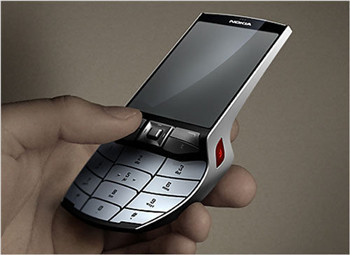
If a location-based app is using a lot of power, especially in the background, thereвҖҷs a good chance the app is using GPS, Wi-Fi and the phoneвҖҷs sensors frequently. You can decide whether to disable location features for it (either via your phoneвҖҷs Location Services settings, or by changing settings in the app itself). On an iPhone, you can disable the appвҖҷs ability to track your location by going to Privacy menu and Location Services.
еҰӮжһңдёҖдёӘе’Ңең°зӮ№жңүе…іеә”з”ЁдҪҝз”ЁдәҶеӨ§йҮҸз”өиғҪпјҢзү№еҲ«жҳҜеңЁеҗҺеҸ°дҪҝз”Ёзҡ„ж—¶еҖҷпјҢеҫҲеҸҜиғҪжҳҜе®ғз»ҸеёёдҪҝз”ЁGPSзі»з»ҹгҖҒWi-Fiд»ҘеҸҠжүӢжңәзҡ„ж„ҹеә”еҷЁгҖӮдҪ еҸҜд»ҘиҮӘе·ұеҶіе®ҡжҳҜдёҚжҳҜиҰҒе…ій—ӯе®ғзҡ„е®ҡдҪҚеҠҹиғҪпјҲеҸҜд»ҘйҖҡиҝҮжүӢжңәзҡ„е®ҡдҪҚжңҚеҠЎи®ҫзҪ®жқҘе…ій—ӯпјҢд№ҹеҸҜд»ҘйҖҡиҝҮиҝҷдёӘеә”з”Ёжң¬иә«жқҘе…ій—ӯпјүгҖӮеңЁiPhoneжүӢжңәдёҠпјҢиҝҳеҸҜд»ҘеңЁвҖңйҡҗз§ҒвҖқиҸңеҚ•дёӯзҡ„вҖңе®ҡдҪҚжңҚеҠЎвҖқдёҖйЎ№жқҘе…ій—ӯеә”з”Ёзҡ„е®ҡдҪҚи·ҹиёӘеҠҹиғҪгҖӮ
To disable location tracking on Android, go inside the Settings app, tap Apps, choose an app and select вҖңPermissions,вҖқ then tap to disable Location permission.
еңЁе®үеҚ“жүӢжңәдёҠпјҢиҰҒе…ій—ӯе®ҡдҪҚи·ҹиёӘзі»з»ҹпјҢеҸҜд»Ҙиҝӣе…ҘвҖңи®ҫзҪ®вҖқпјҢзӮ№еҮ»вҖңеә”з”ЁвҖқпјҢйҖүдёӯиҰҒе…ій—ӯзҡ„еә”з”ЁпјҢйҖүжӢ©вҖңжқғйҷҗвҖқпјҢд№ӢеҗҺйҖүжӢ©е…ій—ӯе®ҡдҪҚжқғйҷҗгҖӮ












